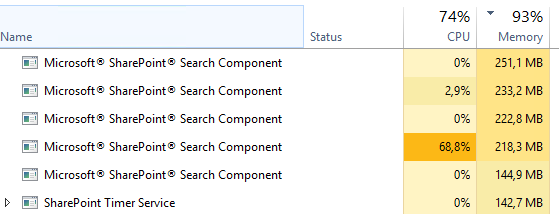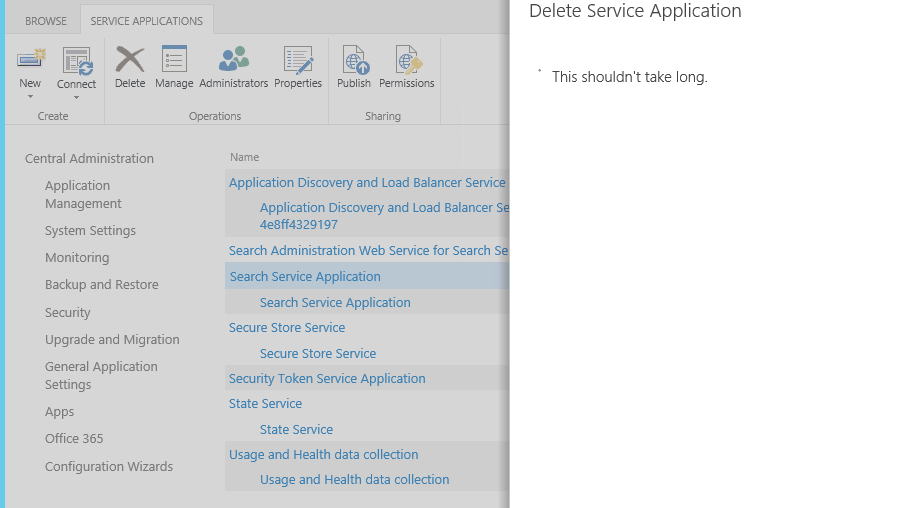Issue
After experiencing a decrease in MIM portal responsiveness after installation, I checked the server resources to see following memory consumption:
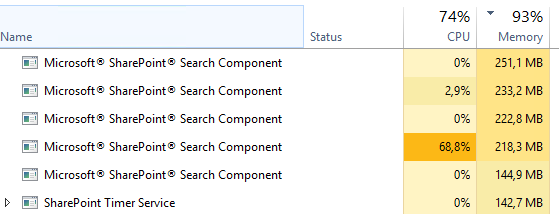
Solution
The solution to this problem is quite simple. Since MIM is not using any search capabilities of the underlying Sharepoint engine, we can just remove the search component. You can do this either via the Central Administration or via Powershell.
$spapp = Get-SPServiceApplication -Name "Search Service Application"
Remove-SPServiceApplication $spapp -RemoveData
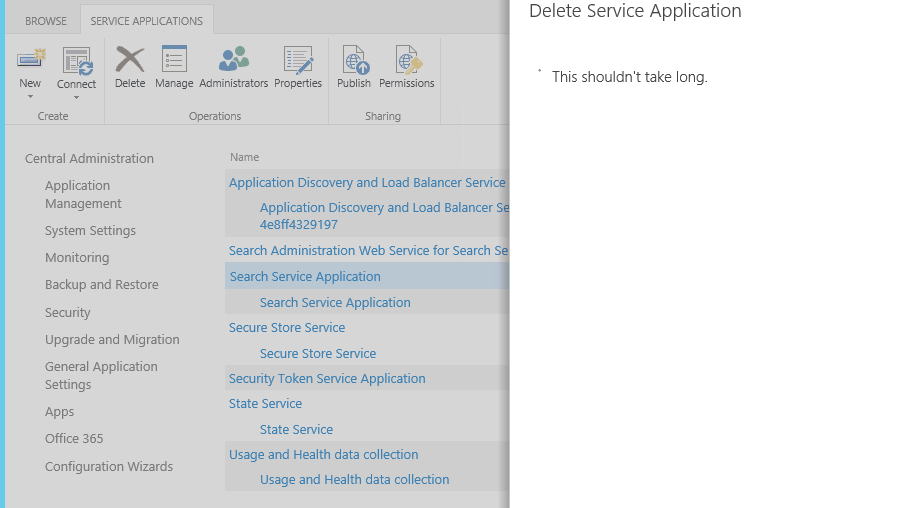
Related resources